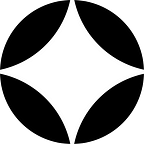DFV participation — We Are Live
Everything you need to know in order to become a DFV pro
Finding quality crypto projects is both time-consuming and challenging, even for crypto natives.
Decentralized Asset Management (DAM) is a community focused platform that enables decentralized crypto indexes, starting with DFV.
DFV is a curated index that provides easy access to a basket of value cryptos.
In this article, we go through how to buy, sell and stake DFV on the DAM platform.
- As the crypto space introduces a lot of new concepts, we have included a list of key definitions at the end of this article. We hope they are helpful.
Your 7 step journey with DFV
- Navigating our website
- MetaMask
a, Connecting your MetaMask to our Webapp
b, Creating and funding your MetaMask account
3. Creating and funding your MetaMask account
4. Buying DFV
5. Selling DFV
6. Staking
7. Voting
8. Joining the community
1. Navigating our website
Firstly, please use Google Chrome through your web browser to enhance your overall experience.
Once you reach DAM.Finance, you will be greeted by our key statistics.
At the top, you will see the price of DFV alongside other key cryptos.
Please roam around our website in order to gain familiarity with the project. Once you feel confident, in order to acquire DFV, you need to click “Connect” (absolute top right corner)
We advise you to roam around our website in order to gain familiarity with the DAM platform. Once you feel confident, please follow the guide below on how to acquire DFV
2a. Connecting your MetaMask to our Webapp
Clicking “Connect” on the landing page will redirect you to our WebApp: https://www.dam.finance/app
The first step in acquiring DFV includes connecting your ERC-20 compatible wallet (either WalletConnect or MetaMask) to our Webapp.
You can do this by clicking on “Connect Wallet.”
You will then need to approve our website through Google Chrome on the MetaMask pop-up.
* Remember to fund your wallet with ETH as you can only buy DFV with ETH *
If you do not have a wallet, we have attached a guide below on how to fund and create a MetaMask wallet.
2b. Creating and funding your MetaMask account
- Add MetaMask extension to Google Chrome (Chrome Webstore Metamask)
- Follow the instructions on how to set up an account and remember to keep your seed phrase safe and secured.
- Go to Kraken / Coinbase or your preferred exchange and purchase ETH.
- Send your ETH from your desired exchange by withdrawing it to your MetaMask address.
- Please note the importance of doing this correctly, as one misplaced letter may send your ETH into the realm of lost ETH. Unfortunately, lost ETH will not be recoverable.
- The transaction may take a few minutes, but once you have an ETH balance on your MetaMask you are ready for the next step.
3. Purchasing DFV
Once you have successfully connected your MetaMask wallet, your personalised dashboard appears. This is where your portfolio holdings are visible.
In order to purchase DFV, you will have to swap your desired amount of ETH for DFV.
Once you press Buy, you will need to set your gas fee preferences and confirm the transaction in Metamask.
Please note: it may take up to an hour for the transaction to be executed due to the nature of decentralised platforms.
If your new DFV tokens aren’t immediately transferred to your wallet, go get a coffee and they should be there upon your return.
You can also follow real-time progress on the post-transaction generated Etherscan link.
It may be the case that gas fees increased, and you can update your preferences on Metamask if desired to expedite the transaction.
Adding your DFV directly on Metamask
Because we are a new project, MetaMask doesn’t show DFV or its value unless you import the icon onto MetaMask.
To add DFV to your MetaMask account follow the steps below
- On the Add Token page, go to the left tab “Custom Token”
- Enter the DFV Token address (0x14e962bf80c1f9582f43218e56443ec13b012d03) under “Token Contract Address”
- If not autofilled, Token symbol should be DFV, and choose your desired decimal of precision
- Click Next to proceed
- Once redirected, click Add Token to confirm.
If you decide not to do this — please know you will always be able to find your DFV holdings on by connecting your wallet on our website.
4. Selling your DFV
Disclaimer: The Crypto market is known for its volatility, so try not to be scared by pullbacks. Also, please remember to do your own research before listening to TikTok gurus.
Once you want to take profits, visit our WebApp, repeat Step 2 and simply select “Sell” instead of “Buy”.
Before you are able to sell, you need to press ‘Approve’ (agreeing to use our smart contracts to sell).
You will need to confirm the transaction in Metamask and the approval process may take up to fifteen minutes.
Once the approval goes through, enter the amount of DFV you’d like to sell and press “Sell”.
You will similarly need to confirm the transaction in Metamask and after about fifteen minutes, the DFV-equivalent amount of ETH will be transferred back to your MetaMask wallet.
5. Providing liquidity
Providing liquidity is for the more experienced crypto heads interested in earning passive include.
Disclaimer: If you want to provide liquidity please do it through our UI/contract. By doing this, you avoid getting charged a 0.75% transaction fee when converting your DFV tokens into DFVLP tokens as we have exempted the fee through our contracts.
You also have the option of providing liquidity.
This is for the crypto investors who are comfortable with using a Decentralized Exchange and desire extra cash flow on their investment.
We have attached a guide below for the walkthrough of how to provide liquidity.
By providing liquidity, you pair your DFV with a corresponding amount of ETH and in return you get DFVP[ool] tokens that are representative of your share of the liquidity pool.
By doing this you will receive your proportional share worth of the pool from every transaction to DFV being made. The 0.25% transaction fee will be split between the pool token holders. You will be compensated for this on withdrawal.
The amount of DFVP you hold presents the amount of DFV and ETH that you’ve deposited as well as your share of fees (which increase with each transaction that takes place in the pool). You will be able to withdraw your DFVP at any time.
Please note that we aren’t currently facilitating the withdrawal of liquidity on our website in the short term, though we are working on including this in the near future. You can ALWAYS, however, withdraw your liquidity directly on Sushiswap, so your liquidity is never locked up
6. Voting
Holders of the DFV token will be able to vote on changes to the portfolio. We will release an article regarding voting within the next week. You can subscribe to our newsletter here in order to get notified.
If you have any additional questions, please do not hesitate to reach out. Otherwise, you might find your answer on our FAQ page.
We recommend you read our article in regards to what DAM is and what we stand for if you haven’t already, Introducing DAM
7. Join the Community:
If you have any further questions we are more than willing to help. We want this to be community driven so we encourage feedback and discussions regarding changes. You can find the community links below
We will work hard to live up to your expectations and make DAM a project of the future, but we can’t do it without your help and support.
// DAM Team
Key Definitions:
What are liquidity pools?
- Liquidity pools, in essence, are pools of tokens that are locked away in a smart contract. They are used to facilitate trading between token pairs, and are extensively used by decentralized exchanges. Usually, the reason for providing liquidity is to earn passive income on it. So while market prices of the token drives your portfolio value, you would receive an additional yield on your holdings. This represents the decentralized way of using traditional order book-base trading systems. For steps on how to provide liquidity, please see Step 4.
What are slippage fees?
- Slippage happens when traders have to settle for a different price than what they initially requested due to a movement in price between the time the order enters the market and the execution of a trade[2]. If price goes beyond our 3% default slippage setting (unless you adjust your target slippage directly in our contract), your ETH will be returned to your address (note gas fees will still be charged).
What are price impacts?
- Price Impact refers to the percentage difference between the current spot price and estimated settlement price.
What are network fees (gas fees)?
- Network fees are fees paid to the Ethereum network. Processing transactions on Ethereum takes effort and energy; the miners and validators who help keep everything running smoothly are compensated through these fees. Transaction fees can fluctuate based on how busy a blockchain network is[3]. These are also known as gas fees.